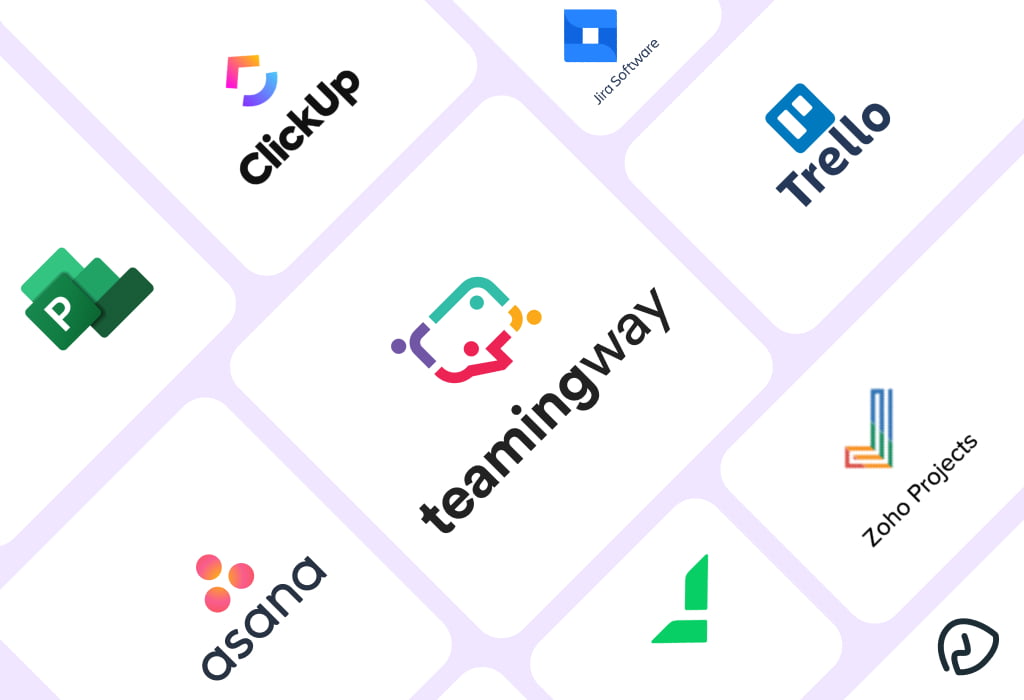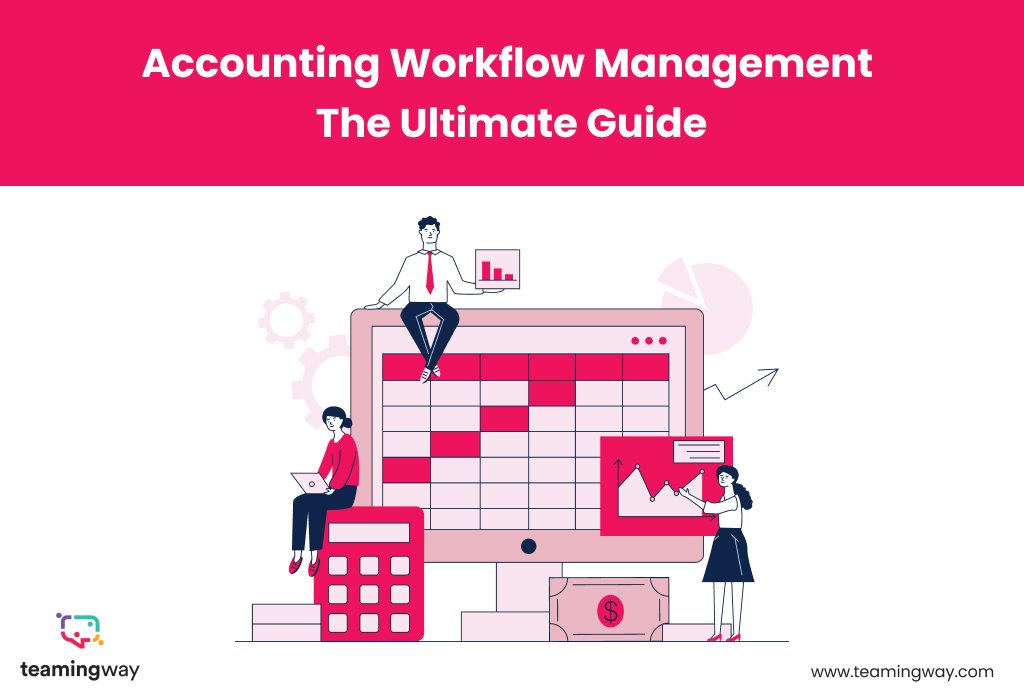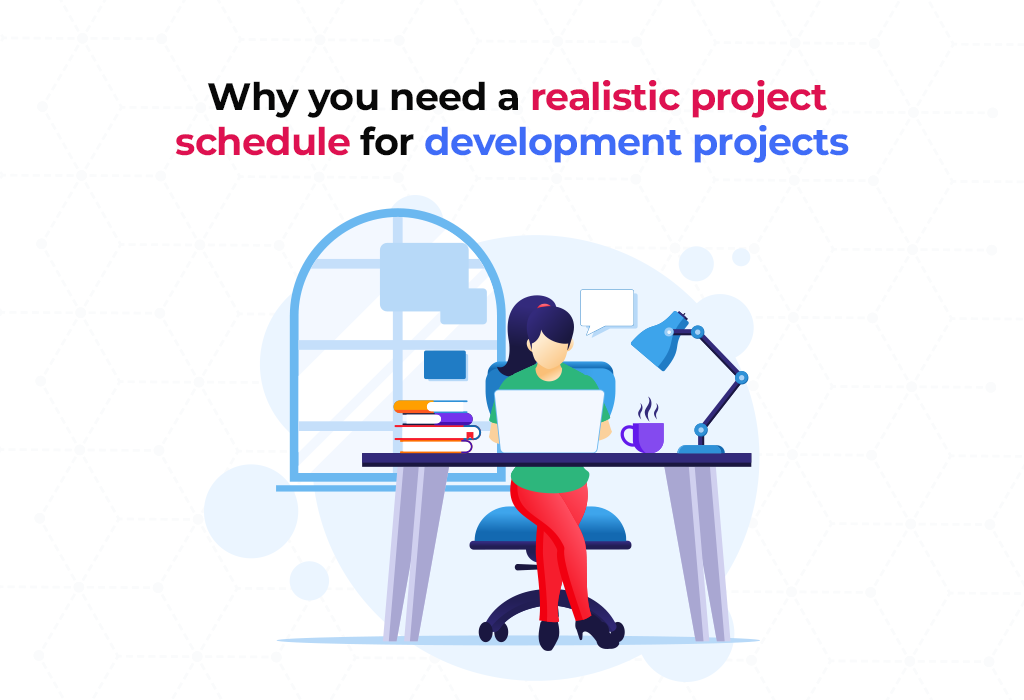 To keep your team on track, understand who is responsible for what by when, and see how everything fits together, you must have the authority to design a project calendar with precise plans. A well-written project schedule for development projects will improve efficiency, accountability, and clarity, even though it could take some time initially.
To keep your team on track, understand who is responsible for what by when, and see how everything fits together, you must have the authority to design a project calendar with precise plans. A well-written project schedule for development projects will improve efficiency, accountability, and clarity, even though it could take some time initially.
You need to be on time and maintain your company’s credibility as a team member or project manager. This is the short answer to a very question. Because of this mindset, most people find it tough to plan a realistic project schedule. So, you must first change your mindset and then plan the schedule.
Remember that there is no magic formula, and you cannot squeeze a whole project into the deadline set by the owner. So, always request the owner to let you provide the schedule. Never shy away from using project collaboration tools when it is at your end. They are quite helpful, especially when we are talking about a complex process for software development.
What is the project schedule for development?
In the development process, many departments are involved, from developers to the creatives and QA, and they need proper communication through team collaboration tools. Each department has a team, and each individual brings different skills.
The project schedule defines the scrums, keeps the project agile, and helps developers pick up each development battle simultaneously. Besides, designers are always maintaining real-time details of the project. They know their job, changes, and final required results for the design and work accordingly.
Make sure you have the best project management tool for engineers where you can manage these teams together yet separately.
Steps of making a realistic project plan for development
Your engineers are not normal employees; most of them will not read your details schedule. They will simply follow the daily tasks and not bother about what is coming next. If you are using the collaboration tools for engineering teams, it would be best for them to go through the daily highlights of the schedule. This is all they can digest in a single day.
1. Create a scope document and assign the authority for changes
You need to gather all the inputs from the client. Once you understand the project, you can easily add the stakeholders to the discussion. Map out the tasks, and create a Work breakdown structure. Make a list of team members you need a team, and also define the deliverable needed for the whole project throughout the process.
2. Define the activities with milestones
Gather all the activities and tasks you need for the project. Development, design, testing, and even content. You need to understand which tasks are essential to the project’s implementation timetable and must be completed first and which are less crucial and can wait till there is more time. A prioritization matrix or custom status can make this approach easier.
Create goals for each of the five project phases—initiation, planning, designing, execution, testing, and deployment—and use them to decompose your work further.

3. Identify dependencies
While some jobs can be completed concurrently, some must wait for others to begin or end before they can. To keep you informed of these job dependencies, you must write them out in your schedule; otherwise, you risk creating bottlenecks and hindering your team.
4. Define the opening and end dates of the tasks and project
Decide when you will start working on the project, keep all the unforeseeable situations in mind, and then decide on the end dates. Determine the deadline by which the project must be completed in full.
When managing your calendar, make sure you include enough time to accommodate for conflicts or modifications that could occur.
5. Assign Resources
Work out with your resources, and define all the vacations, holidays, and any sock leaves to ensure the availability of your resources. You can use the calendar in project management tools for product development to save dates and mark vacations or holidays.
It will help you accordingly assign resources to each goal, task, or process. You can more precisely organize your team’s time and maintain workload balance if resources are assigned to tasks.
6. Find a critical path through risks
Use an Agile project management tool to build the final schedule and assign it to the team members per the plan. But before you do that, find a critical path. The critical path is a technique for planning project tasks to identify those essential to its success. Yes, this enables you to make wise decisions regarding chores that can be neglected if time and money are limited. For scheduling risk analysis, this technique is frequently applied.
Review any hazards noted during the project start stage to determine how much wiggle room to build into your timetable.

7. Finalize the schedule & manage through the lifecycle
The critical route is a method for project planning that helps identify tasks crucial to the project’s success. This permits you to decide wisely about tasks that might be skipped if time and money are tight. This method is commonly used in scheduling risk analysis.
Review any risks identified at the project’s beginning to decide how much leeway to include in your schedule.
Wrap up
Indeed, no project schedule is perfect from the start. Yes, not even when engineering firms use amazing project management software.
Then, why put in all the effort?
The reason is that once you have a schedule with milestones and tasks evenly divided, you have better control over the project. If needed, the engineering project planner is always easy for modification.
Even TeamingWay has all the features you look for in any engineering project management software. So, to keep your development going smoothly and nicely, contact TeamingWay. Enjoy the goals, meetings, and overall agility of the project throughout.