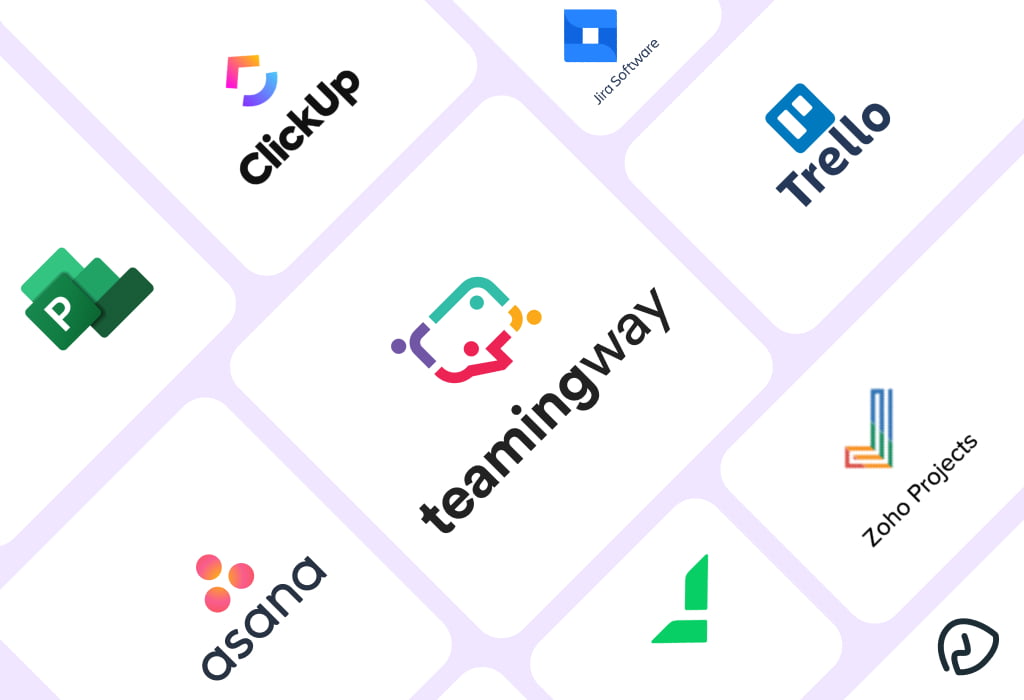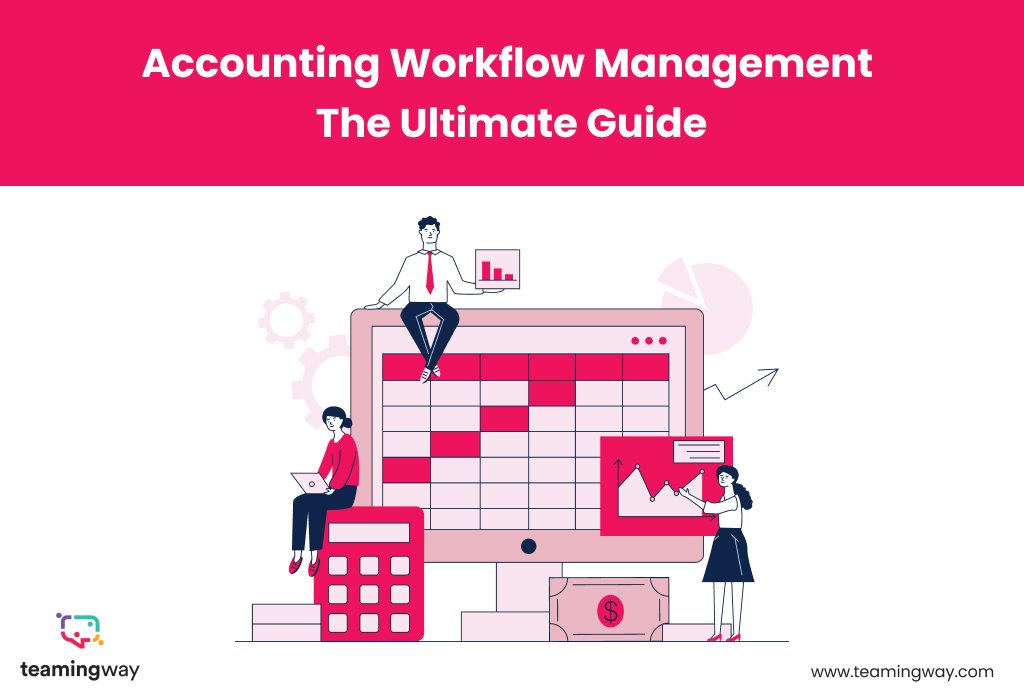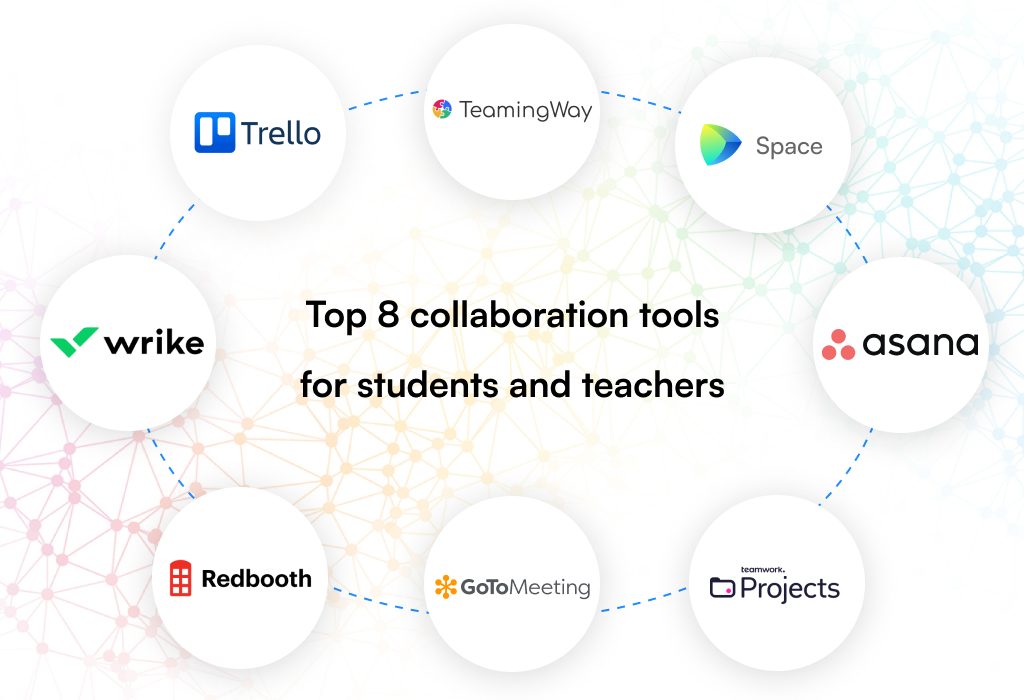
Do you think the digital age is changing everything? Well, if you are nodding in yes, you are right. We are now more dependent on technology and probably going paperless.
So, while every industry has shifted its focus on implementing better and improved systems, education is also moving towards better collaboration tools for education development. We understand that as education is important, so is collaboration.
Both students and teachers can be found anywhere around the world. You can be in any institute and teach/learn virtually.
Collaboration Tools for Students and Teachers – Which is the best?
And here are the 8 top collaboration tools for students and teachers for making peer review, assignment submission, hence offering a complete classroom environment. With the following tools, there is no chance that you can miss something huge.
Just remember all of the tools listed below have the potential to collaborate, but they may do so in different ways.
Let’s just get started…
1. Wrike:
Why is Wrike on the top? It is because students can have its free version. Wrike has a plethora of features that enable an easy and smooth way of managing projects.
Furthermore, it offers a high level of security, with features and functionality designed specifically to facilitate student collaboration and project management.
Teachers can receive a clear picture of everyone’s work thanks to built-in time trackers and detailed timesheets and make quick adjustments to meet the classroom demands.
With Wrike’s unified space, everyone in a group can share documents, files, and folders quickly and easily.
2. Redbooth:
It is a well-rounded and flexible collaboration tool for the education programs of this era. Redbooth is fully automated, and the best feature of this tool is that teachers can find their best students for special assignments.
It is possible as the tool has a predictive analysis feature based on the task performance of different people. If you are using it as an administrator, you can also find out the best teacher for a particular job.
Group chat, meeting, file sharing, forums for discussion, and notification is all available in this one tool.
3. GoToMeeting:
Users can use GoToMeeting, an online video conferencing program, to schedule meetings and share screens. It’s one of the most popular video tools, with millions of users. GoToMeeting is not just a web-based solution, but it also offers you a mobile application.
So, while so many students and teachers planning on executing their travel dream, this tool makes it easy to manage your classes too. This project management tool for teachers helps you attend the lecture, have on-the-go discussions with your teacher, and prepare for the assignments when needed.
Besides, in case of schools are closed for a while, teachers can still notify students bout something urgent and important. So, share, collaborate, meet or plan any group projects and GoToMeetings will never fail you in it.
4. Trello:
Trello is an excellent alternative if you’re searching for a simple project management tool for students with easy communication.
It makes organizing and arranging all your projects on a board that indicates the proportion of work completed a breeze.
For example, whether it is just a start of the project, is currently in progress, or is complete already. You can choose which of these activities to do based on your needs.
Trello is a great option as it is easy and quick to use. However, it lacks some of the more advanced options. Any other feature-rich online collaboration platform for teachers will have those characteristics.
5. TeamingWay:
TeamingWay is something to be admired by educators. Both students and teachers can have a great time managing their classes and assignments. Set up the sessions by setting the right goals for each group and team member.
You can also enjoy private chat groups to manage particular conversations between a few people. Schedule online classes, share files and also track the performance of each student or teacher.
All in all, this tool has everything to arrange the online class and manage assignments of tasks remotely anytime from anywhere.
Additionally, this student-led collaboration tool provides cloud storage to help teachers and students in streamlining documentation procedures.
Teachers can assign the tasks, track the performance of each student, and also connect with students anytime. Moreover, the integration features help students create their respective tasks automatically instead of manually noting them down.

6. Space:
Space is a collaborative tool designed, particularly for computer science students. It is for the students and teachers working in the development industry.
Teachers can create the classroom and add all the students with a single click. Use issue boards to visually organize, prioritize, and track the progress of your assignments.
Create boards that are compatible with your Scrum, Kanban, and mixed-processes workflows. Plan your forthcoming sprints using the backlog that is directly on the board.
You can utilize the customized to-do list feature and personalize the dashboard to keep track of pending assignments or lectures. Keep track of your classes and other commitments using the calendar.
7. Asana:
Asana is another major hitter in group collaboration for both students and teachers, including video conferencing, project management, and useful integrations like reminders, to-do lists, and direct requests.
Because of its vibrant board, it is simple to look at. It provides extraordinary productivity thanks to its increased features. Analyze the work, plan meetings, and schedule lessons online according to your course’s requirements.
Collaborate by sharing files, receiving criticism, and analyzing each class’s overall performance.
8. Teamwork Projects:
Want to keep the whole class on the same page? Then go for a collaboration tool like Teamwork projects. If you are teaching senior classes, this might help you teach them some professional work dynamics, too.
As a student, you can have complete control over your assignments and group tasks. From task management and custom fields to wishlist favorites like time tracking, billing, and assigning cards to multiple group members, Teamwork has you covered.
Bottom line
In this current era, student-led collaborative learning must be properly fostered. There are numerous advantages to utilizing student collaboration in the appropriate way.
Students can use online collaboration tools to enhance connection and self-discovery while working with others outside of the classroom.
However, finding one of the finest digital collaboration tools for students that meets your needs might be a time-consuming endeavor with so many options available.
For remote group activities, choose from these cutting-edge student-teacher collaboration options. Your students will be grateful that you made collaboration and creation so much easier for them.