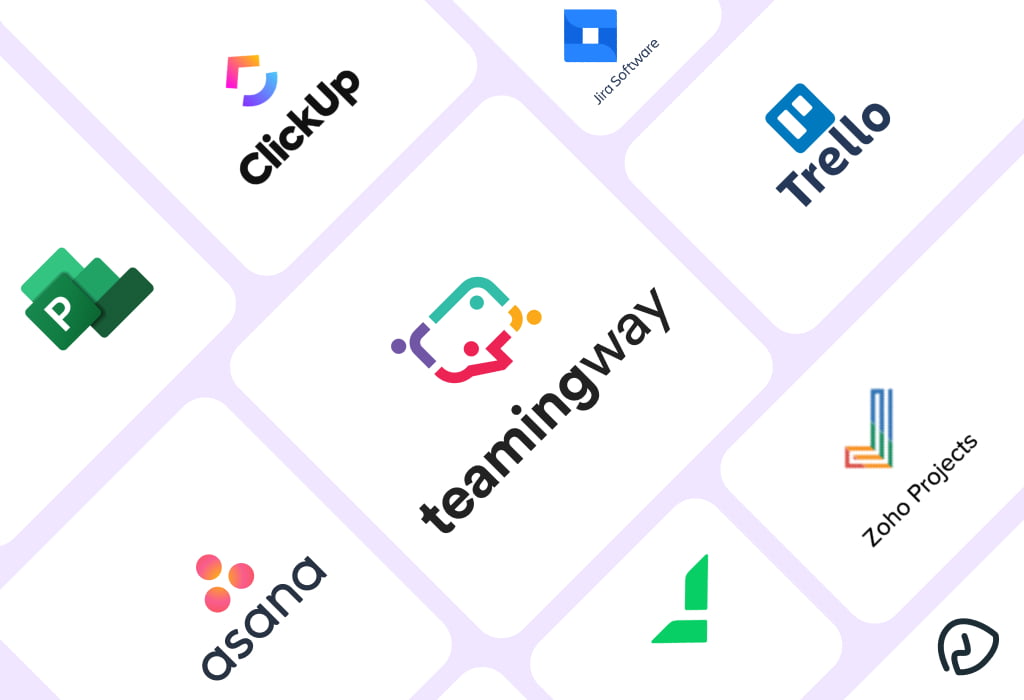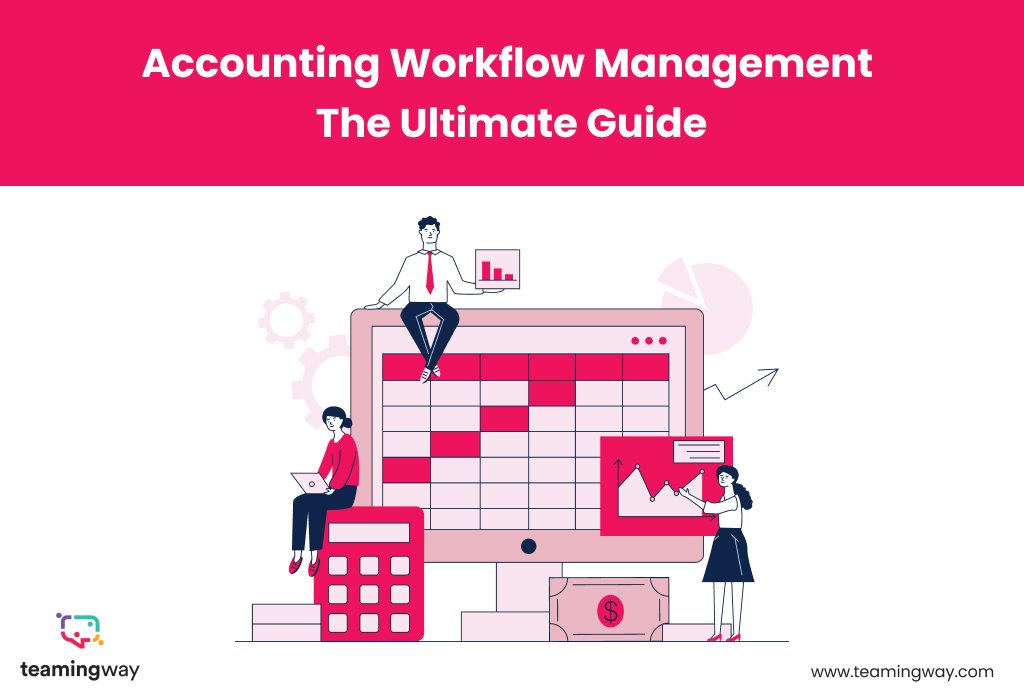As a CPA, your to-do list is probably longer than the tax code itself. So, how do you find time to build lasting client relationships and grow your business? The answer: a top-notch CRM solution designed specifically for accounting firms.
Whether you’re managing a small accounting practice or a large firm, a CRM solution can help you streamline your client interactions, boost productivity, and enhance customer experiences. By centralizing all client data in one place, you can easily access important information, track communication history, and keep track of upcoming deadlines and tasks.
According to a survey by Deloitte, 64% of finance leaders believe that investing in accounting CRM software is a top priority for driving growth and profitability in their organizations.
But with so many CRM software options out there, it can be overwhelming to figure out which one is right for you. That’s where we come in. We’ve done the research, crunched the numbers, and analyzed the top 5 CRM software options that will help you streamline your business processes and manage client relationships like a pro.
From automated marketing campaigns to intuitive contact management, these CRMs offer all the tools you need to succeed in the competitive world of accounting. So, why waste any more precious time? Read on to find out which of these top 5 CRM software options will take your CPA game to the next level.
Why Accountants Should Invest in Customer Relationship Management (CRMs)
Let’s discuss why it’s important for accountants to invest in CRM software. By adding this tool to your accounting firm’s technology stack, you can benefit from:
1. Boost Your Efficiency
Let’s be real, as an accountant, you have a lot on your plate. Between managing client accounts, crunching numbers, and keeping up with ever-changing regulations, it’s easy to feel overwhelmed. But what if you could have your own personal assistant to help you out?
Enter CRM software. By automating many of your daily tasks like scheduling appointments and sending follow-up emails, you can lighten your workload and focus on providing exceptional financial advice to your clients. Plus, with automated reminders and notifications, you’ll never miss a deadline or important date again.
Think of accounting CRM software as your trusty sidekick, helping you stay organized and efficient. Not only will this impress your clients, but it will also set your firm apart from the competition.

2. Improved Client Management
When you’re an accountant, keeping track of client information can be overwhelming. Who needs help with their taxes this year? When was the last time you spoke with a certain client? With so many names, numbers, and deadlines to remember, it’s easy to get lost in the shuffle.
But worry not, because CRM software is here to save the day! With a CRM tool at your disposal, you can easily organize and access all your client data in one place. No more scrambling through messy spreadsheets or sticky notes!
Moreover, a good CRM system can help you manage your leads more efficiently. With a proper CRM solution, you’ll have all your potential clients in one place, with easy access to their contact info and where they are in the sales pipeline. With all this information at your fingertips, you’ll be able to turn more leads into happy clients.
Overall, a CRM tool can help you take your accounting practice to the next level by improving your organization, client management software, and lead generation. It’s a smart investment that can pay dividends in the long run.
3. Enhance Customer Satisfaction
With the power of CRM software, you can elevate your customer service game and leave your competitors in the dust. By keeping track of every interaction with your clients, you can gain valuable insights into their preferences and needs. Use this data to offer customized recommendations and services that will make your clients feel like VIPs.
Plus, with automated reminders for follow-ups, you can ensure that you never miss an opportunity to show your clients that you care. Investing in CRM software is not just a savvy business decision, it’s a way to show your clients that you’re serious about their satisfaction. By providing exceptional service, you’ll gain their loyalty and trust, leading to more referrals and increased revenue. It’s a win-win situation!
The Best 5 CRMs for Accounting Firms
As an accountant, your time is valuable. That’s why having a reliable CRM to manage clients and automate processes is so important. The question is, where do you begin? There are so many options available, so how do you decide which one is right for you? We’ve rounded up the top CRMs for accountants, so keep reading to find the perfect fit for your needs.
1. Salesforce CRM
If you’re looking for a CRM platform that packs a punch, look no further than Salesforce CRM. With an extensive feature set and robust functionality, this platform is a top choice for accountants and financial professionals.
Pros of Salesforce
- Salesforce CRM offers a wide range of features, from contact management to lead scoring, email marketing, and more. You’ll never run out of ways to manage your client relationships with this tool.
- Customization is king with Salesforce CRM. You can personalize your CRM solution to your exact needs, whether you want to create custom fields, workflows, or dashboards.
- Salesforce CRM integrates with a vast array of other tools you may be using, like QuickBooks, Xero, and more.
- Salesforce CRM has an extensive support network, including a user community, knowledge base, and customer support team.
Cons of Salesforce
- Salesforce CRM is not a cheap option, with prices ranging from $25 to $300 per user per month. However, the platform’s robust feature set and functionality may justify the cost.
- The platform can be overwhelming for new users, with a steep learning curve. However, with patience and practice, you can master its full capabilities.
- Salesforce CRM does not have a free plan, unlike some other CRM platforms on the mark
2. HubSpot
If you’re in the market for a CRM tool, you’ve probably heard of HubSpot. And for good reason. This all-in-one platform offers an impressive array of features designed to help you manage your customer relationships, streamline your sales process, and grow your business.
Pros of HubSpot
- HubSpot CRM offers a free plan with basic features that can help you get started without breaking the bank.
- With HubSpot’s mobile app, you can access customer data, marketing campaigns, and sales pipeline info on-the-go, so you never miss a beat.
- HubSpot CRM includes a wealth of features, including email marketing, lead scoring, task management, and analytics, so you can manage all aspects of your customer relationships in one place.
- HubSpot integrates with many popular accounting tools, so you can easily sync your financial data and keep your records up-to-date.
Cons of HubSpot
- HubSpot’s free plan has limited functionality, so you may need to upgrade to a paid plan to access all the features you need.
- While HubSpot is highly customizable, it may take some time to set up and configure the tool to fit your specific needs.
- HubSpot’s pricing can get steep if you need access to advanced features, so make sure to choose a plan that aligns with your budget and business needs.
3. Zoho
If you’re looking for a CRM that does it all, look no further than Zoho. Need to track leads, automate sales processes, and manage customer relationships all in one place? Zoho has got you covered.
Pros of Zoho
- Zoho CRM is packed with features. From lead capture forms to email campaigns, you can do it all with Zoho.
- Customization is key with Zoho. You can tailor your CRM to fit your business needs with ease.
- Zoho CRM integrates with a wide range of apps and tools, including Zapier, G Suite, and Microsoft Office. Need to sync your CRM data with other platforms? No problem.
- Zoho’s mobile app lets you manage your CRM on-the-go. Keep tabs on leads, contacts, and deals from anywhere.
Cons of Zoho
- The free version of Zoho CRM is pretty limited. You’ll need to upgrade to get access to advanced features.
- Zoho’s pricing can be a bit confusing. Some features are included in certain plans, while others require add-ons or separate subscriptions.
- Zoho CRM Pricing: Zoho CRM offers a free plan with limited functionality. Paid plans range from $14 to $52 per user, per month, billed annually. Additionally, certain features such as SalesSignals and Zoho Campaigns may require additional fees. Check out Zoho’s website for more details.

4. TeamingWay
TeamingWay the perfect tool for those who want to streamline their business processes and boost productivity. Designed with small and medium-sized businesses in mind, TeamingWay offers a suite of features that allow users to manage their customer relationships with ease.
Pros of TeamingWay
- TeamingWay CRM is incredibly affordable compared to other CRMs on the market, making it an excellent choice for small businesses on a budget.
- The platform is highly customizable, so users can tailor it to their specific business needs.
- TeamingWay’s user interface is clean and intuitive, making it easy for even the most technologically challenged users to navigate.
- TeamingWay offers robust reporting and analytics features, giving users insights into their customer data and sales pipeline.
Cons of TeamingWay
- TeamingWay CRM is a relatively new player in the CRM game, so it may not have as many integrations or third-party apps as some of its more established competitors.
- The platform may not be suitable for larger organizations with more complex sales and marketing needs.
- TeamingWay CRM Pricing: TeamingWay offers a free trial for 14 days. After that, pricing starts at just $10 per user per month, making it one of the most affordable options on the market.
5. Insightly
Insightly is a handy tool for accountants who want to streamline their customer management process. With its user-friendly interface and built-in lead routing features, you’ll feel like a superhero managing all your clients with ease. Let’s break it down:
Pros of Insightly
- Insightly simplifies lead routing by automatically assigning follow-ups to specific employees.
- Insightly’s automation features reduce tedious data entry tasks and facilitate scheduled email sends and task creation.
- Insightly’s customizable dashboards allow for targeted metric monitoring, keeping you on top of important information.
- Insightly prioritizes data security with measures like data encryption, SOC 2 Type II compliance, and two-factor authentication.
Cons of Insightly:
- Insightly’s customer support features are decent but may not be sufficient for advanced needs.
- Insightly’s top-tier pricing may be costly for some users who require access to advanced features.
- Insightly Pricing: Insightly offers a 14-day free trial, with subscription plans starting at $29 per month and ranging up to $99 per month, billed annually. (Note: these prices apply only to CRM features.)
Conclusion
Well, looks like you’ve made it to the end of our journey to find the best CRM for your accounting firm. We’ve explored the top 5 contenders, weighed their pros and cons, and hopefully, you now have a better idea of which CRM is the perfect match for your needs.
Yet, we don’t want you to solely rely on our recommendation. Imagine your firm soaring to new heights, your clients being impressed with your exceptional customer service, and your team working seamlessly together. All of this is possible with the right CRM.
Take the next step towards success and sign up for a free trial of one of these top 5 CRMs today. With features like centralized client data, automated marketing campaigns, and intuitive contact management, you’ll wonder how you ever managed your business without one.