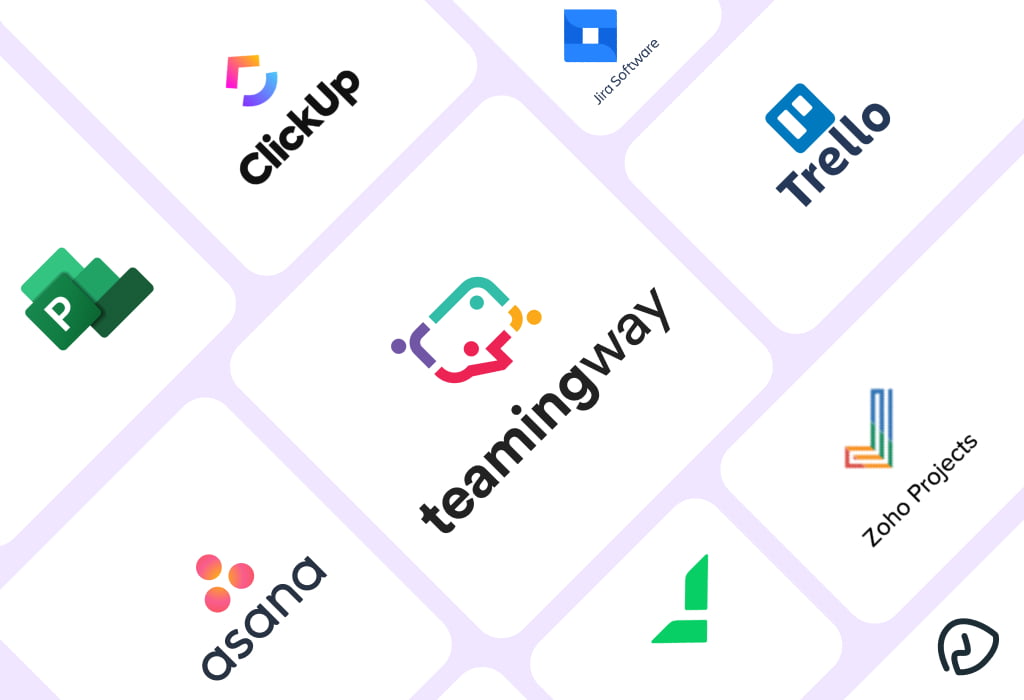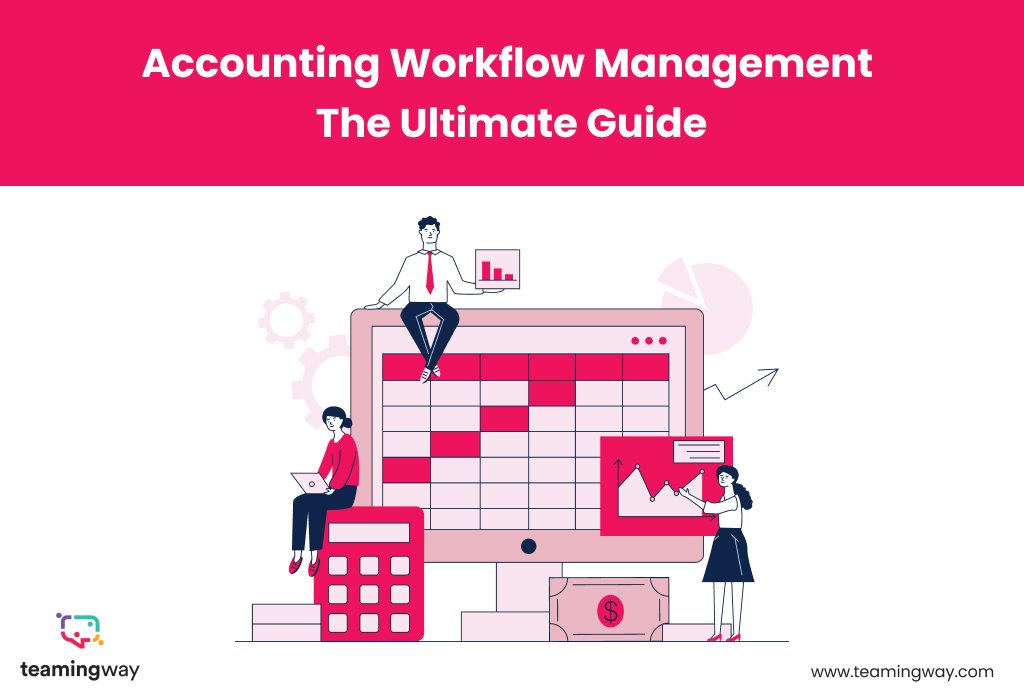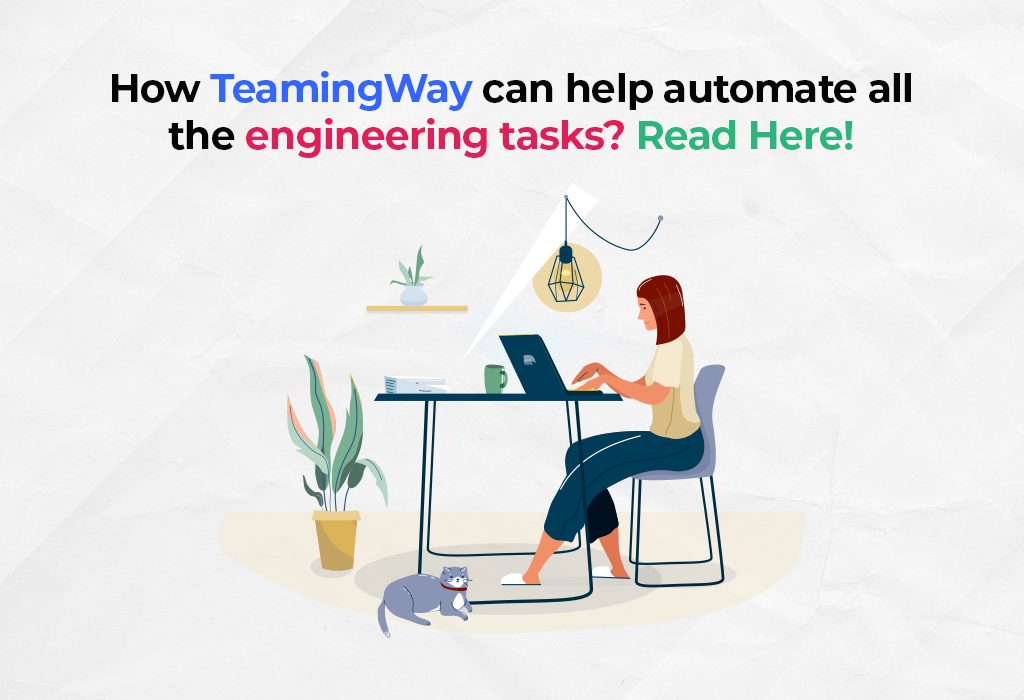 Software engineering is a creative job that requires powerful strategy, design, attention, and management.
Software engineering is a creative job that requires powerful strategy, design, attention, and management.
Making stable software needs a highly experienced and skilled team. Today, we all are mindful that software engineering companies try to double the number of software developers to accelerate delivery.
Nonetheless, while one can swiftly increase production in other spheres by doubling the number of employees, the software is not usually the scenario.
So, what is the quick fix here? You predicted it right—task automation software! Automation tools are envisioned to turn time-consuming, repetitive, and routine tasks into automated actions.
They unburden you and your team with repeatable, low-value work so that you can invest your precious time doing more valuable tasks.
They can provide tangible advantages to growing software development companies that want to scale and enhance team productivity and efficiency.
Today’s guide will discuss how Teamingway can help automate all engineering errands. Besides, we will also talk about how you can take advantage of engineering project management software to impact fundamental functions within your business positively.
What Is An Automation Tool?
Automation software such as Teamingway is designed to automate specific procedures that would otherwise demand a lot of time and manual input.
When you automate specific parts of your work, you permit the best project management tool for software engineers to perform certain functions.
This guarantees that you don’t need to apprehend about performing them yourself. With an automation tool, you can:
- Auto-generate weekly or monthly reports
- Use recurring task feature to avoid creating the same tasks or reports from scratch and save time.
- Automate your emails to avoid the hassle of task assignment
- Set the alerts in the Calendar to send out deadline notifications to the team

How Can Teamingway Help Automate All Engineering Tasks?
TeamingWay is an adverse tool ensuring that project managers from any field, and right now, especially IT teams work smoothly. Hassle-free operations give better results and are more valuable to you as an individual and a company.
Here is how TeamingWay can aid you in automating software development tasks:
. Setup the Team Meetings
Software engineering projects are not the job of one person; from planning to designing and deployment, everything needs to align. Now, the alignment is only possible if designers, developers, and QA are all on the same page.
You can handle both your remote and in-house teams with the meetings feature. Bring them together at the same time, discuss your problems and find solutions together regardless of your working location.
. Messages to Share Important Information
Don’t have time for long-hour meetings. Share a quick message to a particular team member or a whole team. Use the messages feature to ensure your designer has the latest and urgent update.
You can also use it to talk to your developer while managing other tasks. Discuss your concerns and share any information to help the team understand the project better. Also, be there for your team at every step.
. Reports for Analytics
You might think about what a software engineering project has to do with the reports. Well, analytics are important for everyone. TeamingWay already covers the project timeline and status. However, you might still need some reports for the actions log, risk report, and resource report by the end of the milestone or even a week.
It is important to keep recorded data as you will need it for your team and client. Teamingway offers you engineering Task Templates too. With this feature, you can create templates for these reports to avoid the burden of creating them every time from scratch. Now, this is really helpful!
. Set the Right Goals
Defining the project timeline and its important artifacts is crucial. Designers need to know their tasks as per the priority. Goals help you set up one goal, add team members, and assign each of them their respective tasks.
The team of developers, designers, testers, and creatives work together for a common goal. They can view the goals’ updates, check for any due meeting, view the task details, follow the deadlines, and other project-relevant updates. In short, it all falls under one umbrella, and you can organize the project by different goals to track the progress.
. Dashboard for an Overview of Goals
Having the need to go goal by goal and keep a check on each goal or task separately can be time-consuming. A dashboard of TeamingWay helps you take a quick look at the project status and progress.
All data in one place was collected and organized for all associated team members.
. Save the Date with Calendar
You might forget the deployment date given by your manager and your client. So, with the help of a calendar, any team member can set their own alerts to stay on track of time.
Moreover, calendars work like little reminders for you. Besides you can also set notifications for important events, meetings, and project delivery dates.

. Safe File Sharing
With the high efficiency and organized task management feature, you can boost your team’s productivity. Chats, messages, and easy file sharing assist you in not only sharing the important deliverables of the projects but also saving them for later. There is a lot included in any software project.
From blueprints of software to the designer and QA reports, each might be required later in the middle or by the end of the project. File sharing features help keep these documents sorted and easier to share with the team members and other stakeholders.
Bottom Line
A robust project management software will help you collaborate efficiently and assure the success of your initiatives. To build the team and to keep offering results to your clients, make collaboration among the team easy.
In order to accomplish this goal, TeamingWay has shown a promising way of helping you. It has fully functional and helpful features to take you through the project and keep your clients happy and revenue high.