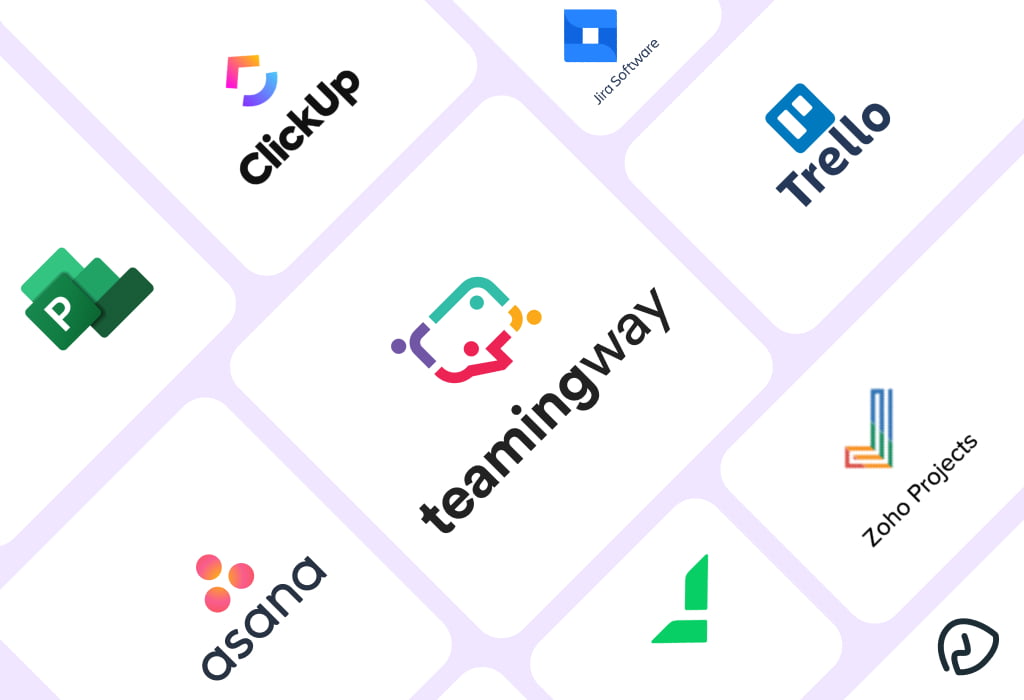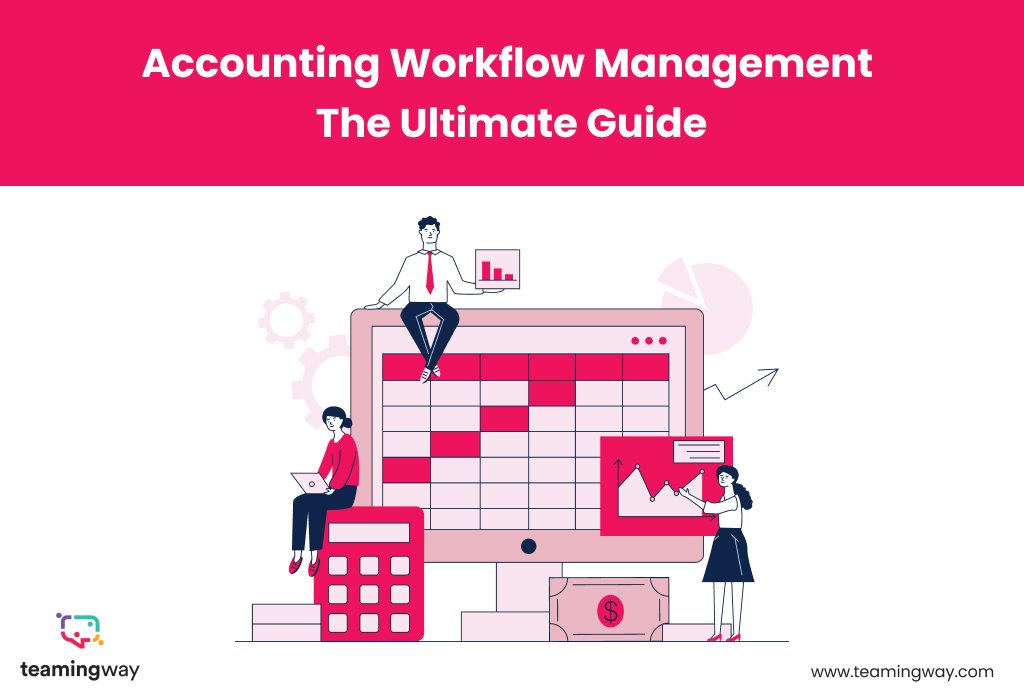Is it tough for you to successfully organize your tasks? Do you frequently miss deadlines because keeping track of due dates and task progress is tough for you?
If you answered yes, you’re probably seeking a reliable task management solution to help you get back on track.
Well, we are aware that there are hundreds of task management programs on the market, and it might be difficult to select one that meets your company’s needs.
To make operations more effective, project managers should use task management software to automate job tracking and visualize work status. Built-in calendars and Kanban dashboards are just two of the features that make it easier for managers to keep track of work than handwritten spreadsheets.
Don’t be concerned about the price tag! Many task management tools on the market come with free versions, allowing businesses to get up and running with the software straight away without having to spend a fortune.
1. Asana:
Asana is without a doubt is the most popular team management software on the market. So, you’ve probably come across this useful task manager if you’ve ever worked in a large group.
Asana is easy to use because of its basic and user-friendly interface. This task management app also has an offline mode that allows you to update your tasks when you aren’t connected to the internet, and it automatically syncs when you are.
Asana will help task managers who handle several projects and teams. A list of tasks and task dependencies can be attached with each project, all of which are timed using third-party timer software.
Asana Features:
- Team Collaboration & Conversation
- Task Tracking & Management
- Drag & Drop Interface
- Document Management
- List, Kanban, Gantt, and Calendar Views (depending on the price)
- Shared/Private Access
- Subtask Checklists
- Data Export
- Task Analytics & Forms (depending on the price)
Pricing:
For 10 members, Asana’s basic plan is free and includes a limited set of capabilities. Their monthly premium subscription starts at $10.99 per user (when paid annually).
2. Monday.com
Many project management software programs do not allow you to manage people. They primarily concentrate on individual projects. They show the tasks, subtasks, and interdependencies from the top down. People are viewed as resources that must be used to complete projects. They aren’t visible or accessible. Traditional project management platforms also require you to update tasks, subtasks, and interdependencies on the project management platform itself. As a result, traditional project management software is becoming obsolete.
Begin by building your own customized process on Monday.com. Also, you can visualize and highlight components like time management, text, and places with this workflow. So, this application may be shared and used by your entire team, and you can save time by just recording the most critical papers and conversations.
Monday.com Features:
- Individual Workloads
- Team Workloads
- Integrations & Automations
- Reporting & Analytics
Pricing:
Monday.com offers a variety of priced options based on the size of the business and the number of users. Starting at €17 for two users per month and going up to €39 for two users per month. They also have an Enterprise package available (pricing available upon request).
3. TeamingWay:
Welcome to a better method of getting things done. Teams function best when they can communicate ideas, make quick decisions, and keep track of progress. This is precisely what TeamingWay accomplishes. Streamline your business through social networking. Promote a good, connected culture by sharing company-wide news, triumphs, and announcements. Get an overview of how far you’ve come on all of your objectives and projects. Create and assign critical tasks, set reminders, and track your progress toward all of your objectives.
With just one click, you can connect with your teammates via video calls, conferences, or private and group chat. TeamingWay lets your teams work together more effectively by bringing your company objectives into focus. Communicate, collaborate, and improve company results with TeamingWay with increased team efficiency.
TeamingWay Features:
- Brainstorming
- Calendar Management
- Contact Management
- Discussions / Forums
- Document Management
- File Sharing
- Mobile Access
- Private Chat
- Project Management
- Real-Time Editing
- Real-Time Chat
- Screen Sharing
- Task Management
- Two Way Audio & Video
- Video Conferencing
Pricing:
Starter: $8.99/month Advanced: $11.99/month Ultimate: $12.99/month. It has a free trial.
4. Tasque:
Taskque is a great task management app that goes above and beyond a standard to-do list tool. Consequently, it’s an excellent resource management application that may distribute work to the next team member available.
Therefore, it works effectively for teams with similar skills who are working on the same functions. Taskque, rather than being a general management tool with no emphasis, may swiftly assign tasks to narrow down your job.
Taskque Features:
- Automatic team task management and assignment
- Discussions
- Calendar
- A powerful to-do list app
- Workflow management
Pricing:
Free to $5/user per month.
5. Wrike:
Wrike stands out as a standout project management application for teams that wish to modify workflows and edit and amend projects directly from the platform. Colleagues may color code and overlay calendars, and the tool’s mobile app allows them to update project details on the fly. You can leave comments on sections, videos, and documents, as well as build custom fields to export data that is most relevant to your business.
Wrike Features:
- File Management
- Easy Time Tracking
- Reporting Using Real-time Data
- Visual Timelines
- Efficient Task Management
- Customizable Workflows
Pricing:
Free; Professional: $9.80/month; Business: $24.80/month; Custom: (Enterprise).
6. TeamWork:
TeamWork, a project task management app, is next on the list. It comes with a slew of features that make work management a breeze. TeamWork is a good choice for you if you wish to meet deadlines and increase your team’s performance.
This tool includes project templates that are designed to reduce the amount of manual work required to complete your project responsibilities. Its board view lets you monitor how all of a project’s tasks and activities are progressing. Each task is represented as a card in the board view, and you can add columns for each unique procedure that the task cards will pass through.
TeamWork Features:
- Portfolio
- instant overview of team capacity
- Gantt chart
- Meeting and deadlines
Pricing:
Premium Plan costs $15/user per month.
Final Thoughts:
Businesses and creative project managers that want to succeed in today’s competitive marketplaces must be able to manage project assignments efficiently. As a manager, you must ensure that your team completes all tasks on time, which requires the use of a task management app. The task management solutions discussed in this article are the best on the market right now; all you have to do now is pick one that meets both your managerial needs and your company’s budget. For more information, let’s schedule a demo.